This product has limited availability. Some accessories, replacement parts, or services may still be available when it is no longer available.

Greatly increases sensor capacity






Overview
The CDM-A108 is an analog input module that allows you to easily expand your Campbell Scientific data logging system. The CDM-A108 features a 24-bit, analog-to-digital converter and a low-noise, analog front-end to provide you with superior analog measurements. This module also supports period average measurements and includes both current and voltage excitation channels.
The CDM-A108 has eight differential inputs and two excitation channels. It provides both a 12 V and a switched 12 V port for powering your peripherals and two switched 5 V ports for peripheral control.
Read MoreBenefits and Features
- Ability to make simultaneous measurements
- CANbus 2.0A/2.0B capable; contact Campbell Scientific for details
- Increases the number of analog channels in a data logger system
- Supports period average measurements
- Includes both current and voltage excitation channels
Technical Description
The CDM-A108 offers 24-bit sigma-delta Adc with 16 user programmable notch frequencies from 30,000 Hz to 2.5 Hz, including 50 and 60 Hz. Previous generations of data loggers could notch out 50 or 60 Hz.
Images






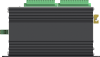


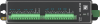
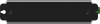
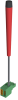

3D/CAD Files:
Compatibility
Please note: The following shows notable compatibility information. It is not a comprehensive list of all compatible products.
Dataloggers
| Product | Compatible | Note |
|---|---|---|
| CR1000 (retired) | To use the CDM-A108 with a CR1000 datalogger, an SC-CPI (data-logger-to-CPI interface) must be used between the data logger and the CDM-A108. | |
| CR1000X (retired) | ||
| CR300 (retired) | ||
| CR3000 | To use the CDM-A108 with a CR3000 datalogger, an SC-CPI (data-logger-to-CPI interface) must be used between the data logger and the CDM-A108. | |
| CR310 | ||
| CR6 | ||
| CR800 (retired) | To use the CDM-A108 with a CR800 datalogger, an SC-CPI (data-logger-to-CPI interface) must be used between the data logger and the CDM-A108. | |
| CR850 (retired) | To use the CDM-A108 with a CR850 datalogger, an SC-CPI (data-logger-to-CPI interface) must be used between the data logger and the CDM-A108. |
Miscellaneous
| Product | Compatible | Note |
|---|---|---|
| GRANITE 9 |
Specifications
| -NOTE- | Additional specifications are listed in the CDM-A108 and CDM-A116 brochure. |
| Power Requirements | 9.6 to 32 Vdc voltage |
| Mounting | Standard 1-in. grid (DIN rail mounting available) |
| Estimated Accuracy |
|
| Number of Channels | 8 differential or 16 single-ended |
| Operating Temperature Range |
|
| Maximum Multiplexed Sample Rate | 3.0 kHz (using fast [100 μs] input setting) |
| Maximum Burst Sample Rate | 30 kHz |
| Input Range | ±5000 mV, ±1000 mV, and ±200 mV |
| Period Averaging | Traditional period averaging on analog input channels |
| CPI | For data logger connection. Baud rate selectable from 50 kbps to 1 Mbps. (Allowable cable length varies depending on baud rate, number of nodes, cable quality, and noise environment, but can be as long as 700 m under proper conditions.) |
| USB | USB 2.0 full speed connection available for attaching to a PC. (Port is used to configure the module and download updates via our Device Configuration Utility.) |
| Warranty | One year against defects in materials and workmanship |
| Dimensions | 20.3 x 12.7 x 5.1 cm (8 x 5 x 2 in.) |
| Weight | 0.8 kg (1.75 lb) |
Typical Current Drain |
|
| Sleep | <1 mA |
| Active 1 Hz Scan |
2 mA (estimated) Assumes one single-ended measurement with the first notch frequency (fN1) at 30 kHz |
| Active 20 Hz Scan |
20 mA Assumes one single-ended measurement with the first notch frequency (fN1) at 30 kHz |
Voltage/Current Excitation Outputs |
|
| Voltage Excitation | ±5 V (@ 50 mA) |
| Current Excitation | ±2.5 mA (±5 V compliance voltage) |
| Number of Voltage/Current Excitation Outputs | 2 |
General Purpose Outputs |
|
| Number of SW5V Outputs | 2 |
| SW5V Output Resistance | 30 Ω |
| Number of SW12V Outputs | 1 |
| Typical Limit of SW12V Outputs | 200 mA |
| Minimum Limit of SW12V Outputs | 180 mA |
| Number of 12V Outputs | 1 |
| Typical Limit of 12V Outputs | 200 mA |
| Minimum Limit of 12V Outputs | 180 mA |
Resources and Links
Downloads
CDM-A100 OS v.06.03 (606 KB) 09-05-2023
Execution of this download installs the CDM-A108 / CDM-A116 Operating System on your computer which can then be uploaded to the CDM-A108 or CDM-A116 device with the Device Configuration Utility.
View Revision HistoryCPI Calculator v.1.0 (2.49 MB) 06-07-2016
The CPI Calculator is a downloadable Microsoft Excel spreadsheet used to estimate the usage and capacity of a CPI network. The calculator provides an overview on CPI devices including the CDM-A108, CDM-A116, CDM-VW300, CDM-VW305, and the CSAT3B. The calculator can also estimate the measurement speed of the CDM-A108 and CDM-A116 based on the number of channels and measurement parameters.
The CPI Calculator is an estimation tool and will help you better understand and design CPI networks by considering the following:
- What is the capability of each CDM or CPI device
- What is the CPI network capacity
- How much of the CPI capacity are the CDMs or CPI devices using
Device Configuration Utility v.2.32.01 (47.7 MB) 15-04-2025
A software utility used to download operating systems and set up Campbell Scientific hardware. Also will update PakBus Graph and the Network Planner if they have been installed previously by another Campbell Scientific software package.
Supported Operating Systems:
Windows 11 or 10 (Both 32 and 64 bit)
Articles and Press Releases
Newsletter Articles
Privacy Policy Update
We've updated our privacy policy. Learn More
Cookie Consent
Update your cookie preferences. Update Cookie Preferences

