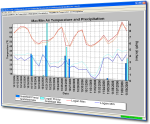Overview
The LoggerNet Remote Upgrade allows one copy of any version of LoggerNet Remote to be upgraded to the current version. Learn more about its capabilities on the LoggerNet Remote product page.
Read MoreBenefits and Features
- Upgrade from older version to current version for a discounted price
Technical Description
LoggerNetRemote/U allows users who have an earlier version of LoggerNetRemote to upgrade to the current version. Learn more about its capabilities on the LoggerNet Remote product page.
Images

Related Products
Compatibility
Please note: The following shows notable compatibility information. It is not a comprehensive list of all compatible products.
Dataloggers
| Product | Compatible | Note |
|---|---|---|
| CR1000 (retired) | ||
| CR1000X (retired) | ||
| CR200X (retired) | ||
| CR216X (retired) | ||
| CR300 (retired) | ||
| CR3000 | ||
| CR310 | ||
| CR350 | ||
| CR5000 (retired) | ||
| CR6 | ||
| CR800 (retired) | ||
| CR850 (retired) | ||
| CR9000X (retired) |
Additional Compatibility Information
- Must have an earlier version of PC400
- TCP/IP services must be running on the computer
Data Logger Considerations
The LoggerNet Remote Upgrade is compatible with most of our data loggers.
Specifications
| Operating System | Windows 11 or 10 (Both 32- and 64-bit operating systems are supported.) |
Resources and Links
Product Brochures
Listed Under
FAQs for
Number of FAQs related to LoggerNet Remote Upgrade: 2
-
Yes. All of the standard LoggerNet clients that are capable of accessing remote servers (such as Setup, Connect, or Status) include a Select Server dialog box under the application’s File menu.
-
The blog article "How to Navigate the World of Software Upgrades, Patches, and Trials" explains the difference between patches (free of charge) and upgrades (for a fee). This example quickly shows the difference between an upgrade and a patch:
Upgrade Patch Major version change, such as 1.3 to 2.0
Minor version change, such as 1.3 to 1.4
Typically requires purchase for a fee
Free of charge
Privacy Policy Update
We've updated our privacy policy. Learn More
Cookie Consent
Update your cookie preferences. Update Cookie Preferences