This product is not available for new orders. We recommend ordering: LoggerLink.
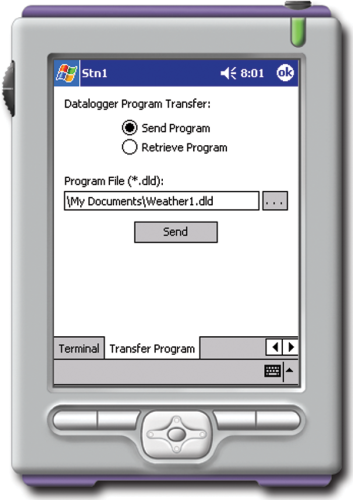
| Services Available |
|---|
Overview
The PConnectCE/U upgrade is for customers who have previously purchased PConnectCE software.
The PDA-to-RS232 cable (available as of the 2.0 version) is included in the upgrade. Inclusion of the connector allows a customer who purchases an upgrade from 1.X to 2.0 to have all of the items that are included in a full PConnect (non-upgrade) 2.0 package.
Read MoreBenefits and Features
- Upgrade from older version to current version for a discounted price
Technical Description
PConnectCE/U upgrades PConnectCE 1.x to version 2.33.
The PDA-to-CS I/O connector is NOT included; however, the PDA-to-RS232 cable (available as of the 2.0 version) is included in the upgrade. Inclusion of the connector allows a customer who purchases an upgrade from 1.X to 2.x to have all of the items that are included in a full PConnectCE (non-upgrade) 2.x package.
Learn more about its capabilities on the PConnectCE product page.
Images
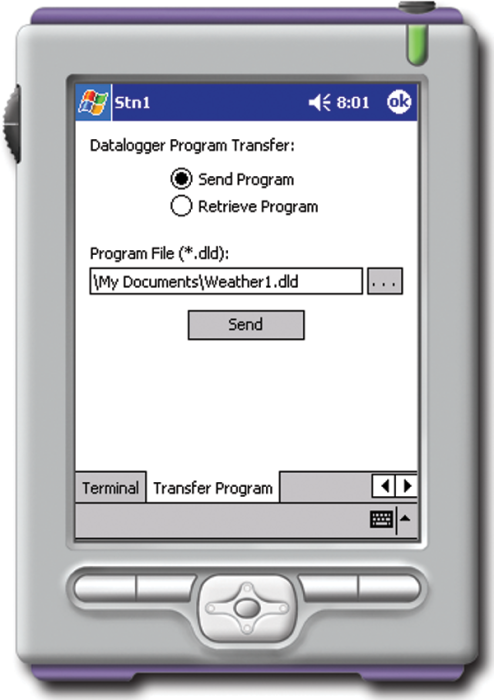
Compatibility
Please note: The following shows notable compatibility information. It is not a comprehensive list of all compatible products.
Dataloggers
| Product | Compatible | Note |
|---|---|---|
| CR1000 (retired) | The CR200X-series and CR1000 dataloggers require PConnectCE version 2.0 or higher. | |
| CR200X (retired) | The CR200X-series and CR1000 dataloggers require PConnectCE version 2.0 or higher. | |
| CR216X (retired) | The CR200X-series and CR1000 dataloggers require PConnectCE version 2.0 or higher. | |
| CR3000 | The CR3000 requires PConnectCE version 2.1 or higher. | |
| CR5000 (retired) | ||
| CR800 (retired) | The CR800 and CR850 require PConnectCE version 2.2 or higher. | |
| CR850 (retired) | The CR800 and CR850 require PConnectCE version 2.2 or higher. | |
| CR9000X (retired) |
Additional Compatibility Information
Data Logger Considerations
Data Logger Interfacing
- PDA-to-CS I/O connector or PDA-to-RS232 cable.
--OR--
- SC-IRDA Infrared Interface connects to the CS I/O port (not compatible w/CR200(X)-series)
PDA Requirements
- Operating system: Microsoft Pocket PC or Windows Mobile
- Must be capable of serial communication
- If using the SC-IRDA, the PDA must have an IRDA port and an IR chip set compatible with the SC-IRDA.
- For Bluetooth communication, the handheld must be Bluetooth enabled.
- Pocket PCs or Mobile Handhelds Tested by Campbell Scientific
Communication Requirements
PDA Connection for Serial Communication
PDA-to-serial cable or cradle (one end of the cable/cradle must terminate in a 9-pin serial connector) is required. The cable/cradle connects to the PDA-to-CS I/O connector or PDA-to-RS232 cable via the 9-pin serial connector. This cable/cradle may be included with the PDA, or it may need to be purchased as a separate accessory from the PDA manufacturer or a third party supplier.
Bluetooth Communication
Third-party Bluetooth serial adapter is required. The interface and/or cables that are used to connect the adapter to the data logger will vary, depending upon whether the device acts like a DTE (computer) device or DCE (PDA) device. In some instances, this is evident by the pin-out of the adapter, but not always. A general rule is if the adapter has a 9-pin female connector, then the adapter is connected to the data logger using the PDA-to-CS I/O connector for the CS I/O port or the PDA-to-RS232 cable for the RS-232 port. If the adapter has a 9-pin male connector, then the adapter is connected to the data logger using an SC32B for the CS I/O port or it can be connected directly to the RS-232 port.
Software
- A compatible version of Microsoft ActiveSync installed on the PC
- One copy of PConnectCE software per handheld
Resources and Links
Product Brochures
Listed Under
Privacy Policy Update
We've updated our privacy policy. Learn More
Cookie Consent
Update your cookie preferences. Update Cookie Preferences